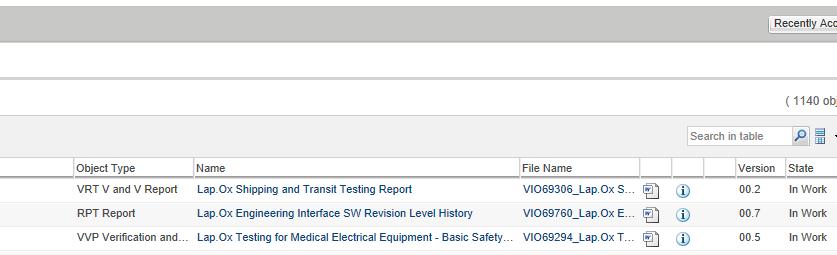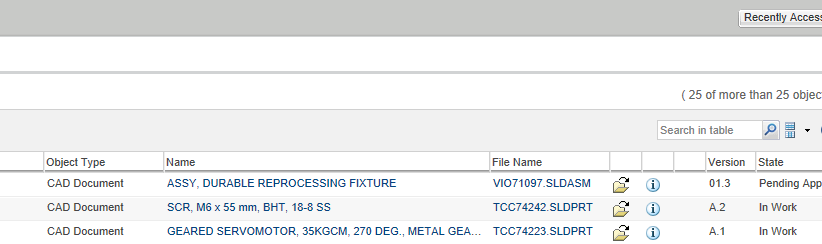Windchill and SolidWorks laptop setup IT procedure, Triple Ring Technologies guidance document.
Problem statement
At Triple Ring Technologies, we use software called Windchill to act as our key file and CAD product data management (PDM) library. Triple Ring originally chose Windchill as its PDM because it is very traceable from a documentation point of view and presents well in audits. It is also a program that is capable of acting as a repository for both Microsoft files (like Word documents and PowerPoints) and CAD files (like SolidWorks or Altium) as shown in the Microsoft files repository and CAD files repository images below.
Unfortunately for folks who are new to Triple Ring working in any department, Windchill is both difficult to understand intuitively without training and even more difficult to correctly set up on a new or existing user’s new computer.
For years, Triple Ring’s IT department placed the burden of Windchill setup on the end user, pointing them to an outdated document on how to set it up. Unsurprisingly, many Triple Ring employees found this guidance confusing and would ask for my help once they reached a dead end because I found the process intuitive despite all of the hurdles. At first, I was very receptive to helping others through this process because I knew how valuable the right setup and settings could be and how hard it could be to configure the right settings, especially for brand new employees with no Windchill experience.
After years of discussions about this user pain point, my manager and I reached the conclusion that it was actually IT’s responsibility to perform this one-time setup for both new and existing Triple Ring Technologies (TRT) Windchill users.
Roughly six months ago, IT agreed to take on this role but admitted that because they were Windchill novices, they would need me to write a detailed procedure on how to set up a Windchill laptop that is properly configured to the end user’s needs that they could use as guidance for all future laptop setup.
My role
There were two main aspects of this project that I was responsible for. The first was writing a detailed guidance document outlining all of the steps for setting up these laptops (both installation and verification). I broke this document up into four scenarios: new user who uses Windchill for Microsoft files only, existing TRT user who uses Windchill for Microsoft files only and needs a new computer, new user who uses Windchill for Microsoft and CAD files, and an existing TRT user who uses Windchill for Microsoft and CAD. The procedure outlined the order of operations for setup in all of these scenarios.
Microsoft files repository (top) and CAD files repository (bottom)
Unfortunately for folks who are new to Triple Ring working in any department, Windchill is both difficult to understand intuitively without training and even more difficult to correctly set up on a new or existing user’s new computer.
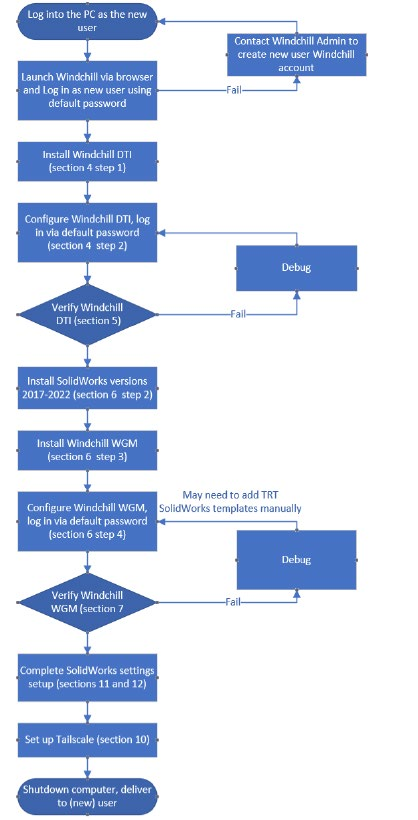
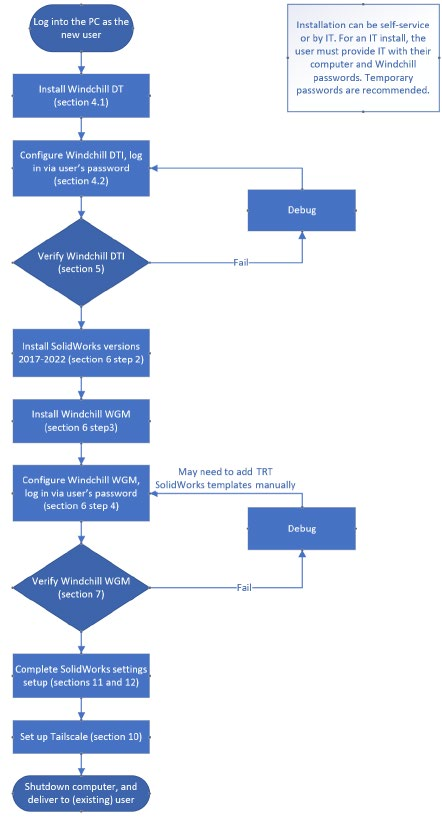
Visio diagram for laptop setup for CAD users; new employees (first image) and existing employees (second image)
Not only were each of these four procedures tested across multiple laptops, they were also vetted by our IT team directly with my help. So, even though I was the author of this guidance setup document, the document was written for our IT team (the reader). At first, the document was a little too technically challenging for my IT colleagues to understand, especially because neither of them had used Windchill before. However, through years of trial and error and language and structural tweaks to the procedure, we were able to reach a point where my procedure would work 100% of the time, and the document was detailed enough such that IT would not need to ask for my help if they get stuck.
The second main aspect of this project was developing a curriculum for me to teach an in- person Windchill training for new employees and interns.
In addition to discovering that many of my coworkers had bad Windchill laptop configurations that IT would have to retroactively fix, I also discovered that many of my fellow employees were using the software incorrectly, particularly newer users. What we found was that almost all of these users had never been formally trained on how to use Windchill using official Triple Ring methods. I established a teaching curriculum for these users on how to use Windchill to create parts, assemblies, word documents, and more. Triple Ring HR then implemented a policy requiring all new hires that require Windchill for their job to have a one-hour sit down with me to go over the basics that are not already underscored in Triple Ring’s onboarding and training documents.
Project outcome
In November 2024, reading my guidance document became part of official IT procedure. While the working document was the de facto IT procedure for over 12 months, releasing this document solidified the existing procedure in stone.
It is IT’s responsibility to use this currently released version of the document as a baseline procedure that they can always revert back to because it has been proven to work 100% of the time. Both of our IT professionals have suggested to me that my process is a little long. Fortunately, if IT makes changes to the procedure that accidentally tampers with the expected Windchill settings, they can always revert back to my baseline. It is for this reason that I am trying to transfer document ownership from myself to the IT team, the desired long-term audience for this guidance procedure.
With respect to training new TRT users on the best practices and methods for using Windchill, I have performed this training over 12 times since the start of 2023. I have found that for users who only interface with Word and PowerPoint files, the Windchill training should take up to 30 minutes maximum. Much of these Microsoft only trainings consist of regurgitating what is written in the existing guidance documents for Windchill users, with one or two examples used to demonstrate each step.
However, when it comes to onboarding a Triple Ring employee who is also a CAD user, the onboarding training is a little more challenging and typically takes the full hour. When we reach the CAD portion of the training, I like to go through an example while following the existing TRT guidance for creating parts and assemblies. I then use this example to demonstrate the knowledge gaps and shortcuts that are not explained in the official written guidance. My intent with these training sessions is to bring new users up to speed on how the TRT Windchill apparatus operates, with the hope that they will need to consult my Windchill expertise as few times as possible after the training is over. While it is not unexpected for me to help Windchill users with technical difficulties here and there, particularly for technically challenging Windchill operations (like attaching a PDF to a CAD file), instituting this Windchill training has cut the number of hours I spend helping others with non-engineering Windchill issues by about half.
© 2024 ariksingh.com. All rights reserved